Paying Employee's Contributions
What do you need to do as an employer?
An employer is any person or business or company or organisation providing salary for an employee under a contract of service or apprenticeship.
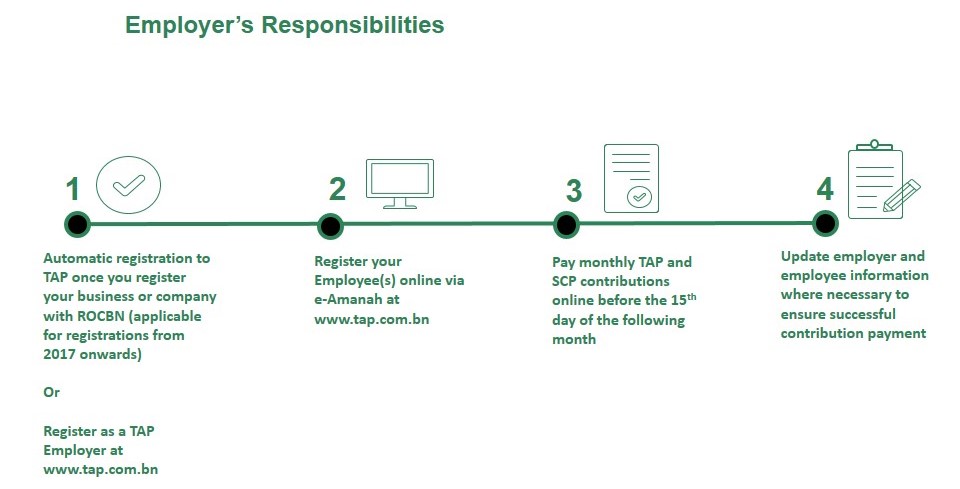
1. Register as a TAP Employer
From 2017 onwards, once you register your business or company with ROCBN, you would automatically be registered as a TAP Employer.
It is important that you provide your contact number and email address when you register your business or company with ROCBN. You will receive a welcoming letter, Employer Registration Certificate and e-Amanah password.
All you have to do is log on to e-Amanah at
www.tap.com.bn and you can start registering your Employee(s) online.
If you were not automatically registered as a TAP Employer, you may simply register online at
www.tap.com.bn and submit all the required documents together with the signed form via email to
register@tap.com.bn
2. Register your Employee(s)
The eligibility criteria(s) of employees are:
- Citizens or Permanent Residents of Brunei Darussalam
Age:
For TAP, below the age of 55 years old,
For SCP, between the age of 18 to 60 years old
- Working in a government or private sector as a permanent, temporary, contract, on probation employee or director receiving salary
- For SCP, does not receive any pension from his/her service with the Government
Step 1: You may register your employees online via e-Amanah at
www.tap.com.bn. Select 'Employee Listing' and click on 'Add Employee'.
Step 2: Select 'member type' and fill in your Employee(s) details accordingly.
Step 3: Email the signed copy of registration form and a copy of your employee's IC to
register@tap.com.bn or
register2@tap.com.bn.
3. Paying contributions
As an employer, you must make monthly TAP and SCP contributions payment for each of your employee before the 15th day of the following month.
You can make payments online via e-Amanah accessible at www.tap.com.bn
- All the calculations have been done for the convenience of Employers and is available in the Contribution Rate Handbook.
- There is a Contribution Calculator on TAP Brunei app to also help Employers identify the amount of TAP and SCP to be paid.
Paying contributions online:
Step 1: Log-on to e-Amanah at
www.tap.com.bn and select 'e-Payment' followed by 'One Payment'.
Step 2: Download the CSV template and fill in the required details. Upload your contribution details, ensuring all details and amount are correct. Once successfully uploaded, select 'Confirm' to proceed for payment.
Step 3: Make payment using your desired payment method. Once you have successfully transferred payment, enter the payment reference number in the 'Bank Payment ID' on the e-Amanah One Payment details page.
Upon successful contribution payment, a reference number will be generated for you.
4. Update information where necessary
It is important to update your company and employees' information in order to ensure successful contribution payment. Ensure that your mailing and email address are up to date to receive mails from TAP.
For more information on the guidelines to pay employee's contributions, you may download the TAP Brunei app on Apple Store or Google Store. TAP also conducts workshops on the usage of E-Amanah monthly or visit any of TAP branches for e-Amanah Pit Stop for one on one guidance.
